Laravel UI
Introduction
Before getting started, please complete the below guides:
Laravel UI provides basic authentication scaffolding out-of-the-box.
This guide will show you how to integrate LdapRecord-Laravel using this scaffolding.
Debugging
Inside of your config/ldap.php file, ensure you have logging enabled during the setup of authentication.
Doing this will help you immensely in debugging connectivity and authentication issues.
If you encounter issues along the way, be sure to open your storage/logs directory after you
attempt signing in to your application and see what issues may be occurring.
In addition, you may also run the below artisan command to test connectivity to your LDAP server:
php artisan ldap:test
Login Controller
For this example application, we will authenticate our LDAP users with their email address using the LDAP attribute mail.
For LdapRecord to properly locate the user in your directory during sign in,
we will override the credentials method in the LoginController:
// app/Http/Controllers/Auth/LoginController.php
use Illuminate\Http\Request;
protected function credentials(Request $request)
{
return [
'mail' => $request->email,
'password' => $request->password,
];
}
As you can see above, we set the mail key which is passed to the LdapRecord authentication provider.
A search query will be executed on your LDAP directory for a user that contains the mail attribute equal
to the entered email that the user has submitted on your login form. The password
key will not be used in the search.
If a user cannot be located in your directory, or they fail authentication, they will be redirected to the login page normally with the "Invalid credentials" error message.
You may also add extra key => value pairs in the credentials array to further scope the
LDAP query. The password key is automatically ignored by LdapRecord.
Using Usernames
In corporate environments, users are often used to signing into their computers with their username. You can certainly keep this flow easy for them - we just need to change a couple things.
First, you will need to change the email column in the database migration that creates your users
table to username, as this represents what it will now contain:
Schema::create('users', function (Blueprint $table) {
// ...
// Before...
$table->string('email')->unique();
// After...
$table->string('username')->unique();
});
Make sure you run your migrations using php artisan migrate.
Once we've changed the name of the column, we'll jump into the config/auth.php configuration and modify
our LDAP user providers sync_attributes to synchronize this changed column.
In this example, we will use the users sAMAccountName as their username
which is common in Active Directory environments:
// config/auth.php
'providers' => [
// ...
'ldap' => [
// ...
'database' => [
// ...
'sync_attributes' => [
'name' => 'cn',
'username' => 'samaccountname',
],
],
],
],
Now, since we have changed the way our users sign in to our application from the default email field,
we need to modify our HTML login form to reflect this. Let's jump into our auth/login.blade.php:
<!-- resources/views/auth/login.blade.php -->
<!-- Before... -->
<input
id="email"
type="email"
class="form-control @error('email') is-invalid @enderror"
name="email"
value="{{ old('email') }}"
required
autocomplete="email"
autofocus
/>
<!-- After... -->
<input
id="username"
type="text"
class="form-control @error('username') is-invalid @enderror"
name="username"
value="{{ old('username') }}"
required
autocomplete="username"
autofocus
/>
After changing the HTML input, we now must modify our LoginController to use this new field.
We do this by overriding the username method, and updating our credentials method:
// app/Http/Controllers/Auth/LoginController.php
use Illuminate\Http\Request;
public function username()
{
return 'username';
}
protected function credentials(Request $request)
{
return [
'samaccountname' => $request->username,
'password' => $request->password,
];
}
You can now sign in to your application using usernames instead of email addresses.
Fallback Authentication
Database fallback allows the authentication of local database users if:
- LDAP connectivity is not present.
- Or; An LDAP user cannot be found.
For example, given the following users database table:
| id | name | password | guid | domain | |
|---|---|---|---|---|---|
| 1 | Steve Bauman | [email protected] | ... | null | null |
If a user attempts to login with the above email address and this user does not exist inside of your LDAP directory, then standard Eloquent authentication will be performed instead.
This feature is ideal for environments where:
- LDAP server connectivity may be intermittent.
- Or; You have regular users registering normally in your application.
To enable this feature, you must define a fallback array inside of the credentials
you return from the credentials() method inside of your LoginController:
protected function credentials(Request $request)
{
return [
'mail' => $request->email,
'password' => $request->password,
'fallback' => [
'email' => $request->email,
'password' => $request->password,
],
];
}
If you would like your LDAP users to be able to sign in to your application when LDAP connectivity fails or is not present, you must enable the sync passwords option, so your LDAP users can sign in using their last used password.
If an LDAP users password has not been synchronized, they will not be able to sign in.
Eloquent Model Binding
Model binding allows you to access the currently authenticated user's LdapRecord model from their Eloquent model. This grants you access to their LDAP model whenever you need it.
To begin, insert the LdapRecord\Laravel\Auth\HasLdapUser trait onto your User eloquent model:
// app/User.php
// ...
use LdapRecord\Laravel\Auth\HasLdapUser;
use LdapRecord\Laravel\Auth\LdapAuthenticatable;
use LdapRecord\Laravel\Auth\AuthenticatesWithLdap;
class User extends Authenticatable implements LdapAuthenticatable
{
use Notifiable, AuthenticatesWithLdap, HasLdapUser;
// ...
}
Now, after an LDAP user logs into your application, their LdapRecord model will be
available on their Eloquent model via the ldap property:
If their LDAP model cannot be located, the returned will be null.
// Instance of App\Models\User:
$user = Auth::user();
// Instance of LdapRecord\Models\Model:
$user->ldap;
// Get LDAP user attributes:
echo $user->ldap->getFirstAttribute('cn');
// Get LDAP user relationships:
$groups = $user->ldap->groups()->get();
This property uses deferred loading -- which means that the users LDAP model only gets requested from your server when you attempt to access it. This prevents loading the model unnecessarily when it is not needed in your application.
Displaying LDAP Error Messages
When a user fails LDAP authentication due to their password / account expiring, account lockout, or their password requiring to be changed, specific error codes will be sent back from your server. LdapRecord can interpret these for you and display helpful error messages to users upon failing authentication.
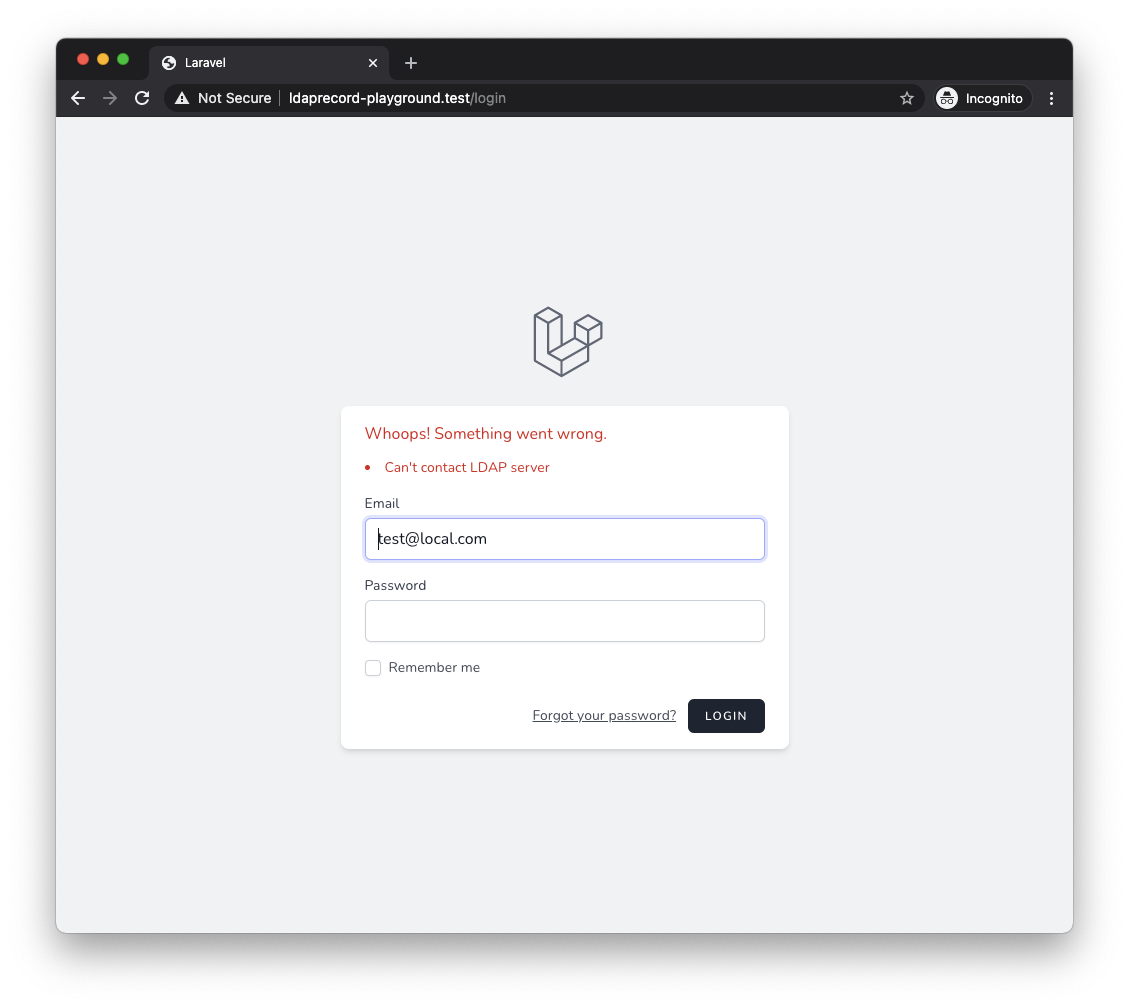
To add this functionality, you must add the following trait to your LoginController:
LdapRecord\Laravel\Auth\ListensForLdapBindFailure
Example:
// app/Http/Controllers/Auth/LoginController.php
// ...
use LdapRecord\Laravel\Auth\ListensForLdapBindFailure;
class LoginController extends Controller
{
use AuthenticatesUsers, ListensForLdapBindFailure;
// ...
However, this feature will only register automatically if your LoginController resides in the default
App\Http\Controllers\Auth namespace. If you have changed the location of your LoginController,
you must modify the constructor and add the following method call to register the LDAP listener:
// app/Http/Controllers/Auth/LoginController.php
// ...
use LdapRecord\Laravel\Auth\ListensForLdapBindFailure;
class LoginController extends Controller
{
use AuthenticatesUsers, ListensForLdapBindFailure;
public function __construct()
{
$this->middleware('guest')->except('logout');
$this->listenForLdapBindFailure();
}
// ...
}
Changing the Error Messages
If you need to modify the translations of these error messages, create a new translation
file named errors.php in your resources directory at the following path:
The vendor directory (and each sub-directory) will have to be created manually.
Laravel >= 9
lang/
└── vendor/
└── ldap/
└── en/
└── errors.php
Laravel <= 8
resources/
└── lang/
└── vendor/
└── ldap/
└── en/
└── errors.php
Then, paste in the following translations in the file and modify where necessary:
<?php
return [
'user_not_found' => 'User not found.',
'user_not_permitted_at_this_time' => 'Not permitted to logon at this time.',
'user_not_permitted_to_login' => 'Not permitted to logon at this workstation.',
'password_expired' => 'Your password has expired.',
'account_disabled' => 'Your account is disabled.',
'account_expired' => 'Your account has expired.',
'user_must_reset_password' => 'You must reset your password before logging in.',
'user_account_locked' => 'Your account is locked.',
];
Altering The Response
By default, when an LDAP bind failure occurs, a ValidationException will be thrown which will
redirect users to your login page and display the error. If you would like to modify this
behaviour, you will need to override the method handleLdapBindError.
This method will include the error $message as the first parameter and the error $code as the second.
This is useful for checking for specific Active Directory response codes and returning a response:
// app/Http/Controllers/Auth/LoginController.php
// ...
use Illuminate\Validation\ValidationException;
use LdapRecord\Laravel\Auth\ListensForLdapBindFailure;
class LoginController extends Controller
{
// ...
use ListensForLdapBindFailure;
protected function handleLdapBindError($message, $code = null)
{
if ($code == '773') {
// The users password has expired. Redirect them.
abort(redirect('/password-reset'));
}
throw ValidationException::withMessages([
'email' => "Whoops! LDAP server cannot be reached.",
]);
}
// ...
}
Refer to the Password Policy Errors documentation to see what each code means.